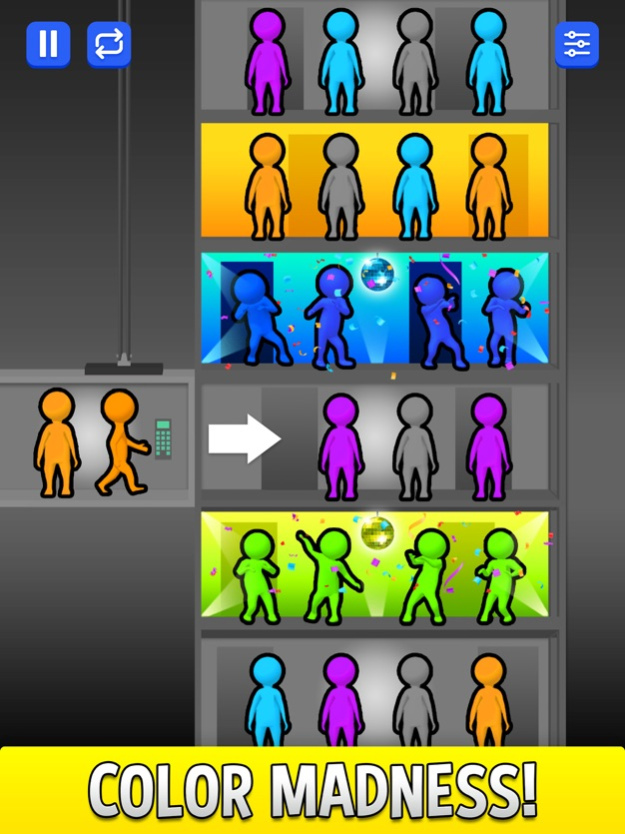Elevator Sorting 2.9.0
Continue to app
Free Version
Publisher Description
Get ready to move people to their correct floors in this fun and challenging game. This is Elevator sorting, a mind blowing puzzle game! Your goal is to match avatars of the same color by strategically picking them up or leaving them behind as you ride the elevator and leave them on the correct floor. You will need to think ahead to solve each level.
This sortpuz game is perfect for anyone who loves brain games or puzzle games. With different color matching modes available, you'll never get bored.
As you progress through the sorting games, the puzzles get harder and harder, so make sure to keep your wits about you! But don't worry, this game is not just another sort puzzle like water sort puzzle or color matching game.
Such a great way to relax and unwind. With its colorful graphics and easy-to-learn mechanics, it's the perfect choice for anyone looking for a relaxing game that still challenges the brain.
So what are you waiting for? Download Elevator Sorting now and start sorting those floors!
To opt out of CrazyLabs sales of personal information as a California resident, please visit our Privacy Policy: https://crazylabs.com/app
Feb 2, 2024
Version 2.9.0
We've polished the app to eliminate bugs and enhance its overall performance.
About Elevator Sorting
Elevator Sorting is a free app for iOS published in the Action list of apps, part of Games & Entertainment.
The company that develops Elevator Sorting is Indigo Bunting. The latest version released by its developer is 2.9.0.
To install Elevator Sorting on your iOS device, just click the green Continue To App button above to start the installation process. The app is listed on our website since 2024-02-02 and was downloaded 11 times. We have already checked if the download link is safe, however for your own protection we recommend that you scan the downloaded app with your antivirus. Your antivirus may detect the Elevator Sorting as malware if the download link is broken.
How to install Elevator Sorting on your iOS device:
- Click on the Continue To App button on our website. This will redirect you to the App Store.
- Once the Elevator Sorting is shown in the iTunes listing of your iOS device, you can start its download and installation. Tap on the GET button to the right of the app to start downloading it.
- If you are not logged-in the iOS appstore app, you'll be prompted for your your Apple ID and/or password.
- After Elevator Sorting is downloaded, you'll see an INSTALL button to the right. Tap on it to start the actual installation of the iOS app.
- Once installation is finished you can tap on the OPEN button to start it. Its icon will also be added to your device home screen.